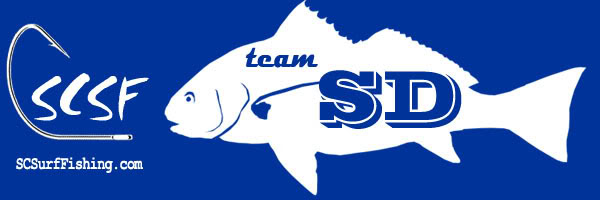1/32 Hasegawa Bf109K-4 Weisse 8
Re: 1/32 Hasegawa Bf109K-4 Weisse 8
John aka JKim
-----------<><
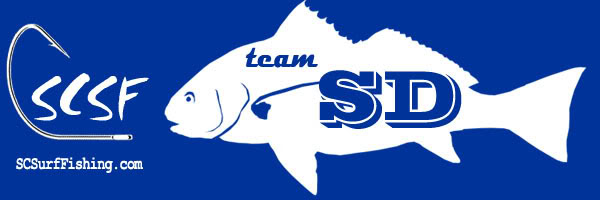
-----------<><
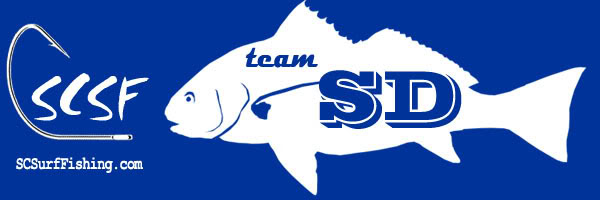
Re: 1/32 Hasegawa Bf109K-4 Weisse 8
Beautifully done U/C John - those wheels look real.
Stuart Templeton 'I may not be good but I'm slow...'
My blog: https://stuartsscalemodels.blogspot.com/
My blog: https://stuartsscalemodels.blogspot.com/
- tempestjohnny
- Elite Member
- Posts: 3332
- Joined: Sat Oct 15, 2016 4:51 am
- Location: Naples. FL
Re: 1/32 Hasegawa Bf109K-4 Weisse 8
Thanks for checking in guys!
The tail on this particular aircraft is colored differently than the rest of the aircraft, perhaps a replacement? And since it involves masking hard-edged mottles, I thought it would be easier to paint the tail now before the wings and elevators are glued into place. I can also practice my new mottling preshade technique.
First I highlight the panel lines and other details in black.
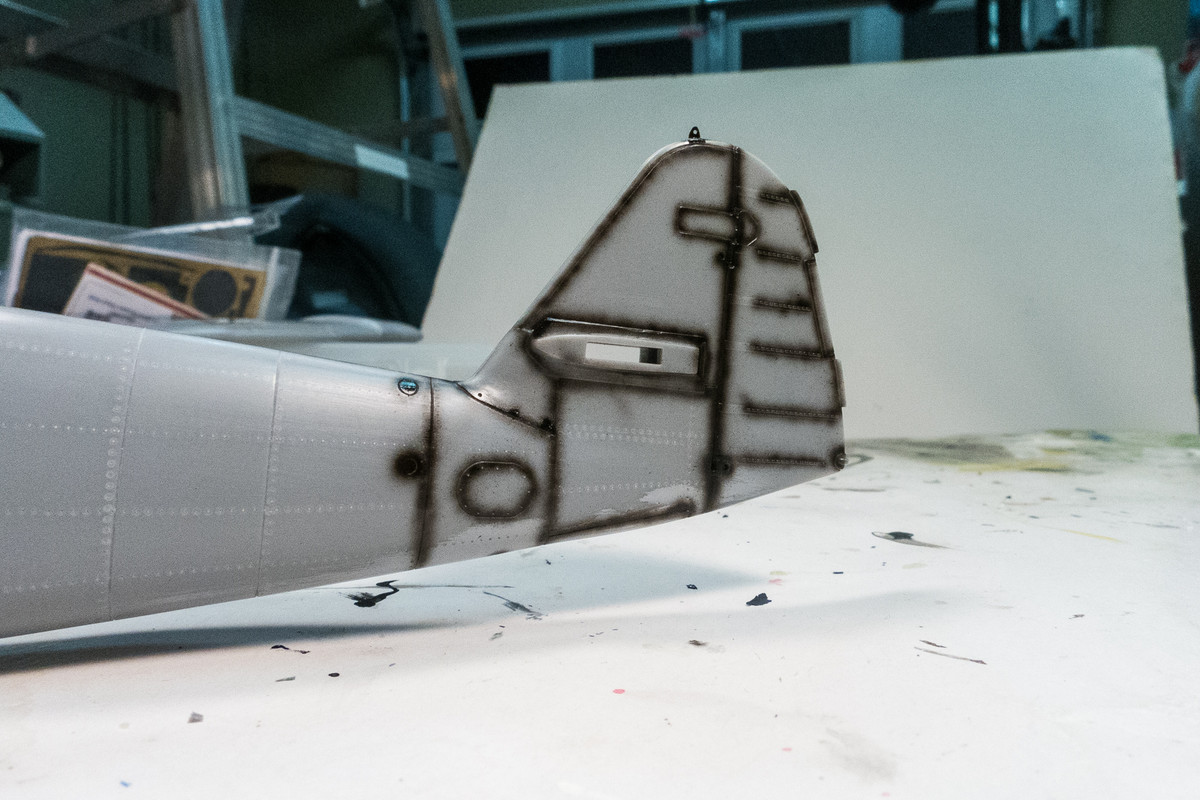
Using a brillo scrubbing pad, I establish the first stage mottle, which is a diffused effect.
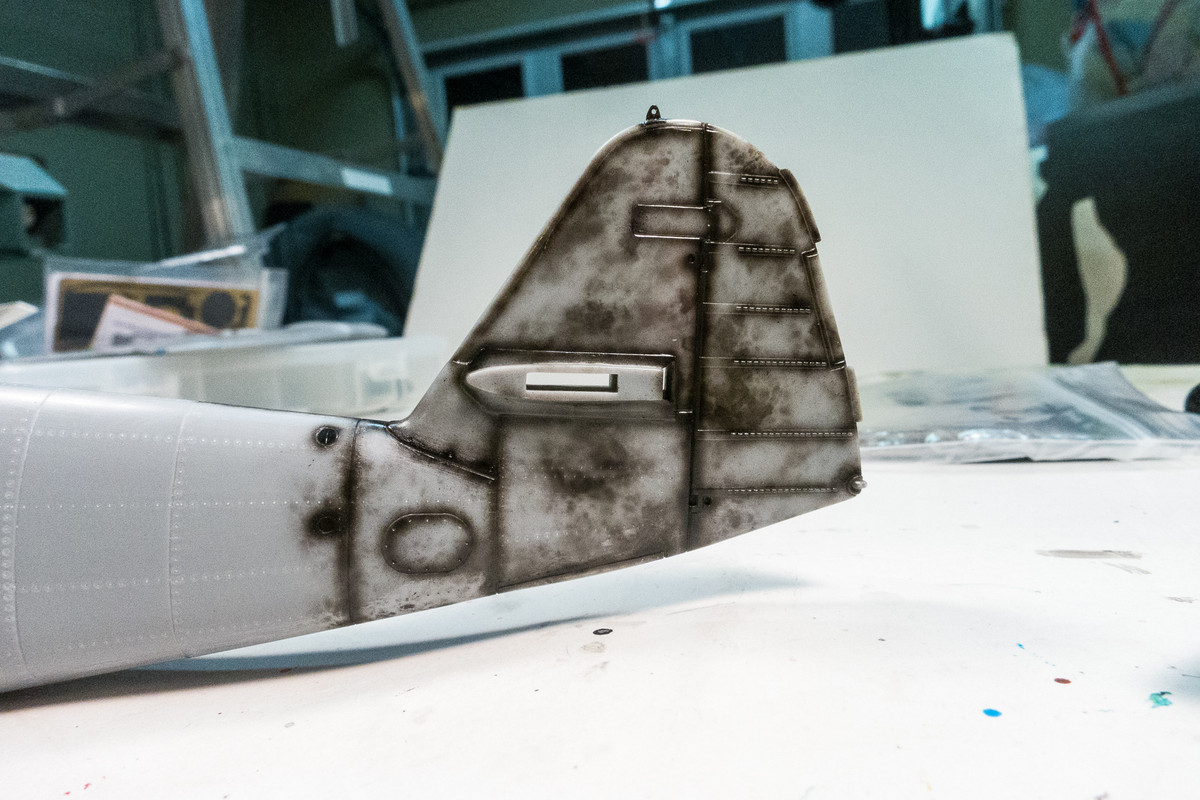
With a artist's template for random hole patterns, I get a second later of harder edged mottling.

Over this preshading pattern, I spray my Light Blue (RLM 76).
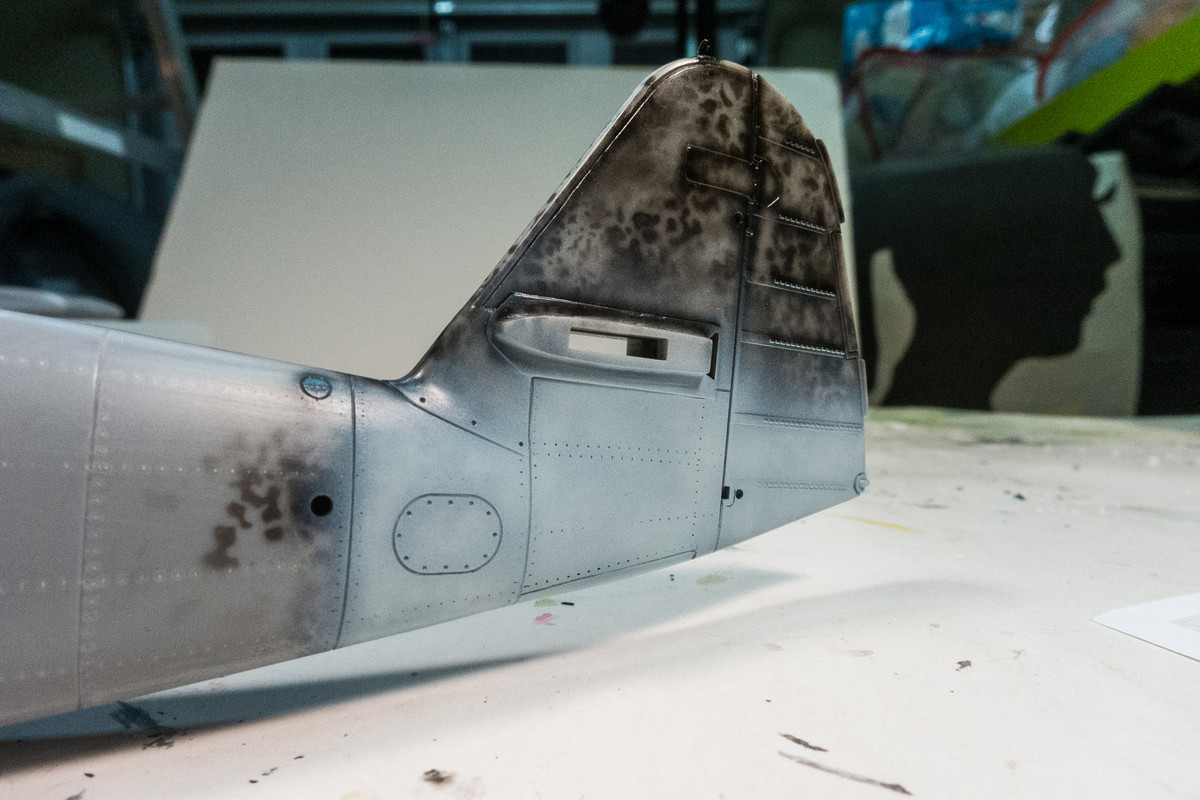
The Light Blue is masked off and the tail unit is painted Grey (RLM 75)
I scaled up the tail mottle pattern from the JaPo 109K book to approximately 1/32 scale and used it trace a mask in AutoCAD to export to my Silhouette cutter.
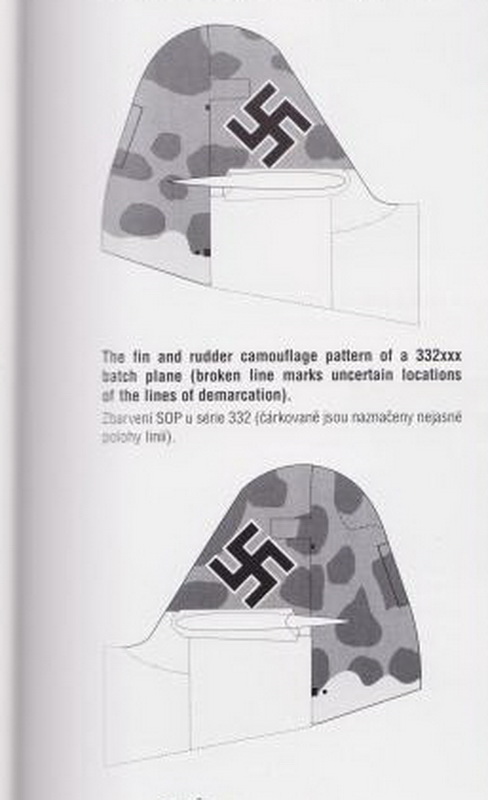
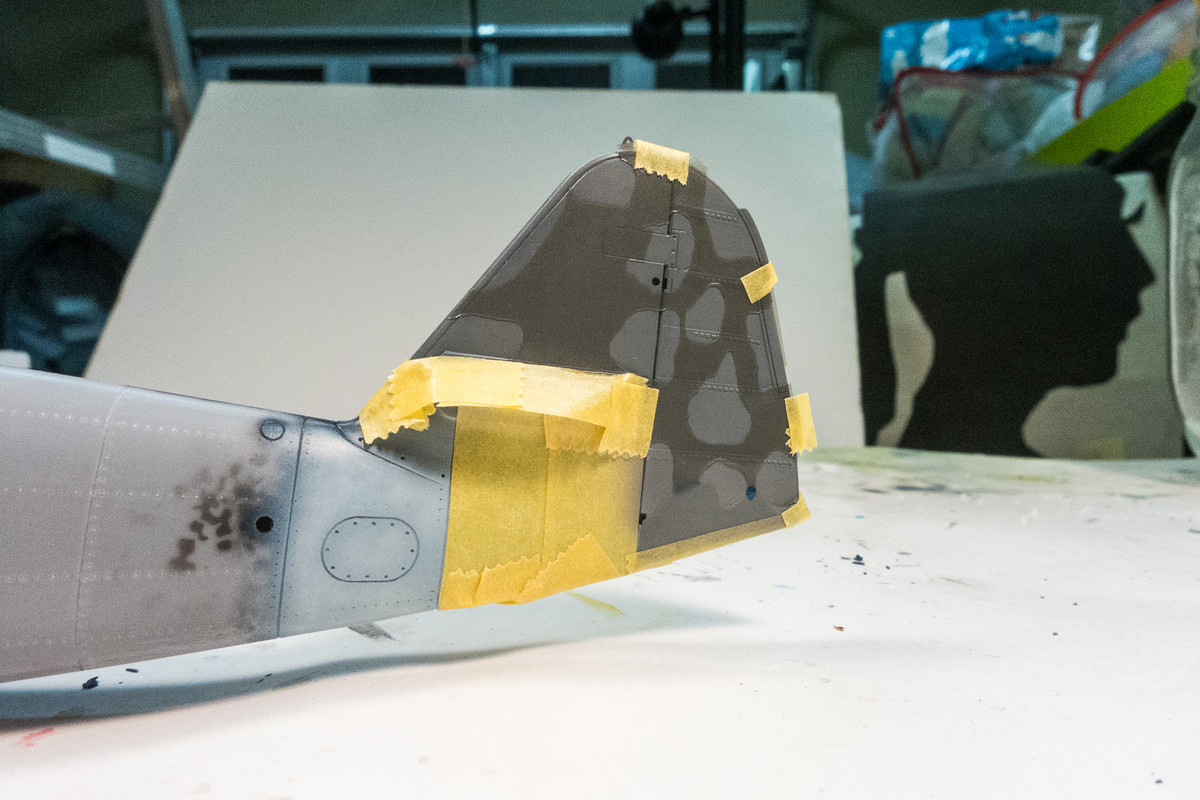
Here is the tail with the final Dark Green (RLM 83).
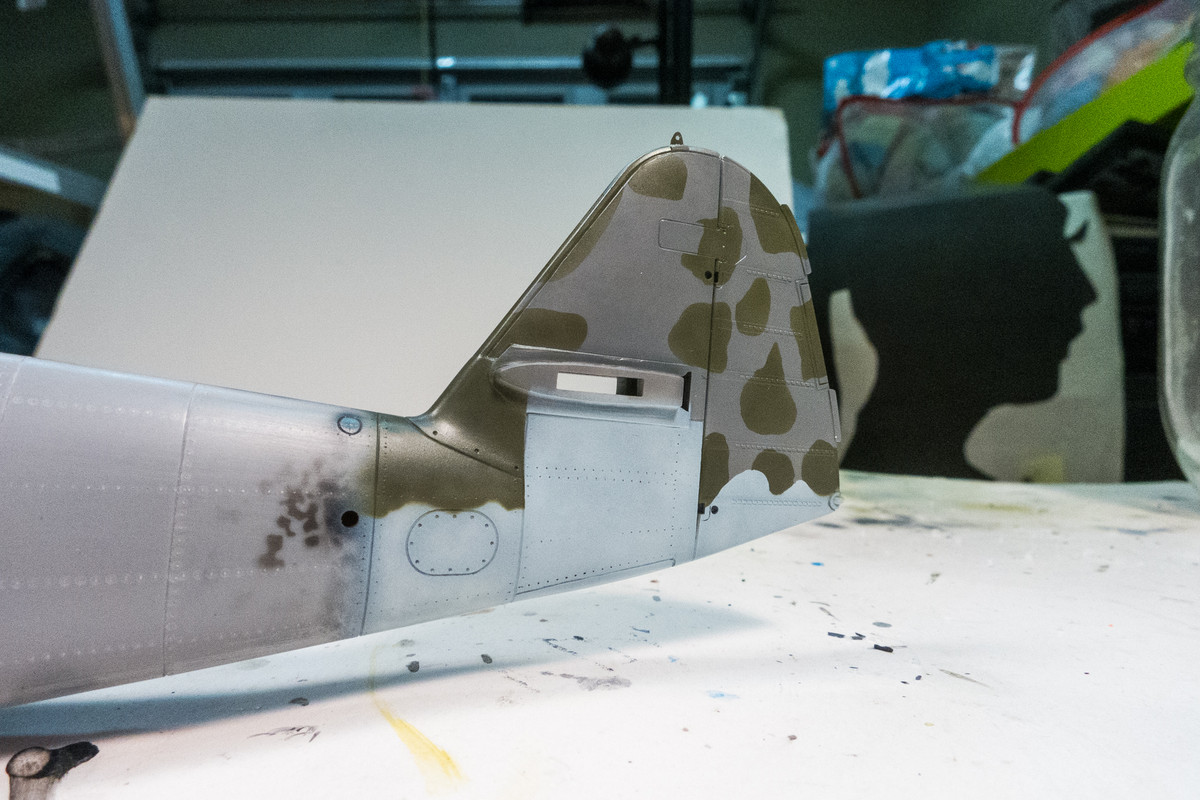
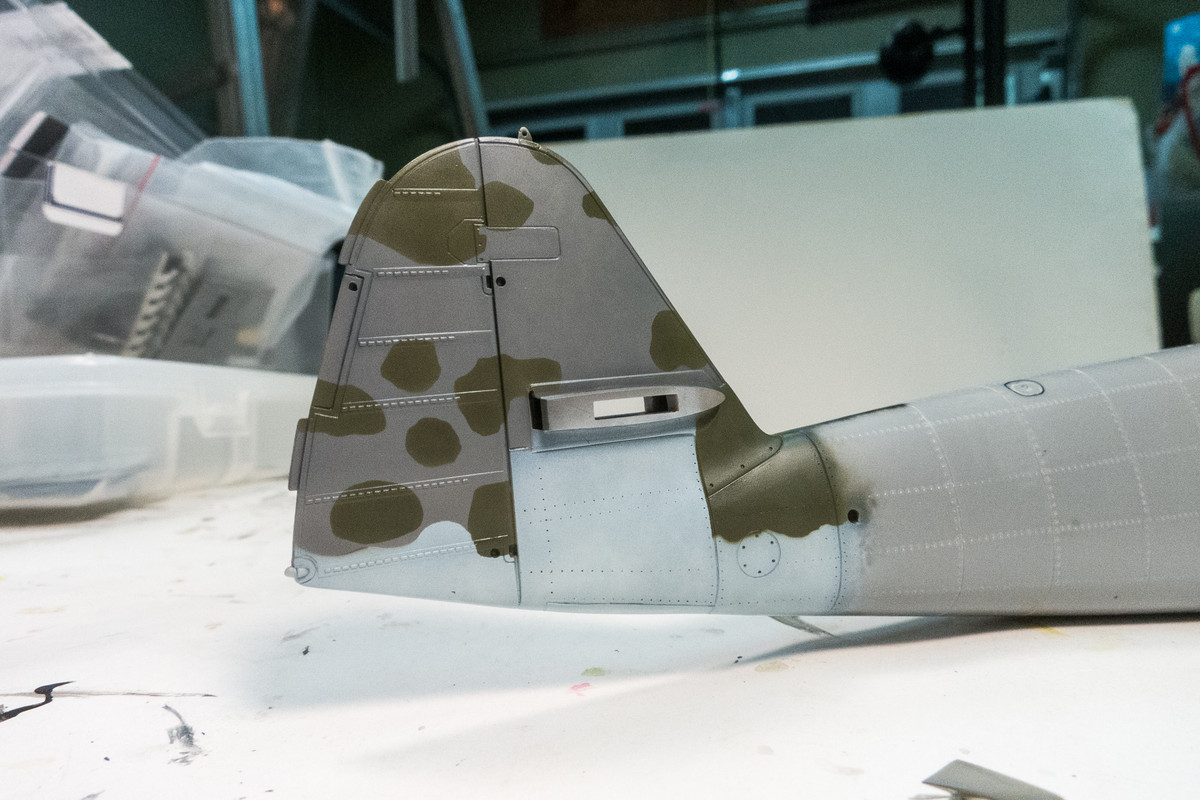
The black swastika is bordered in white and such a thin border is a paint to mask to I'll probably use a decal. The 332884 mask for the tail did not accurately resolve so I'm going to try and cut some new masks. Otherwise, I can also resort to decals.
The tail on this particular aircraft is colored differently than the rest of the aircraft, perhaps a replacement? And since it involves masking hard-edged mottles, I thought it would be easier to paint the tail now before the wings and elevators are glued into place. I can also practice my new mottling preshade technique.
First I highlight the panel lines and other details in black.
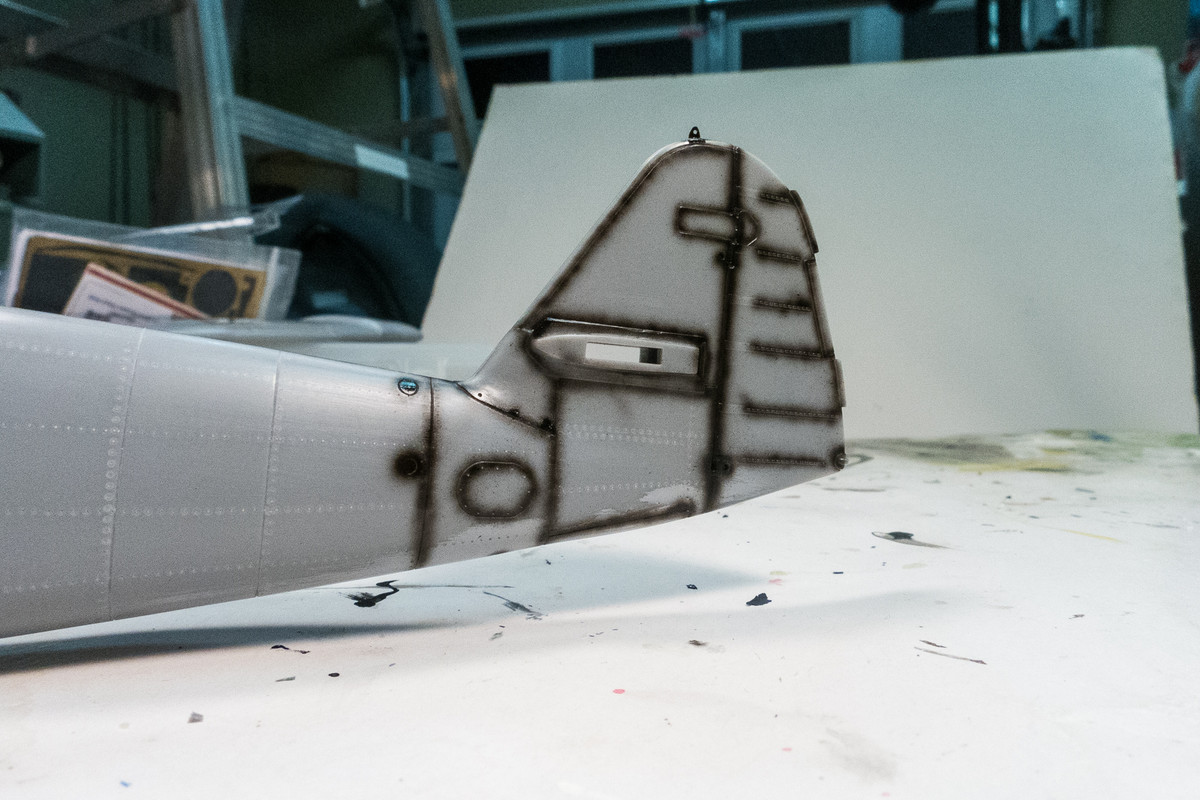
Using a brillo scrubbing pad, I establish the first stage mottle, which is a diffused effect.
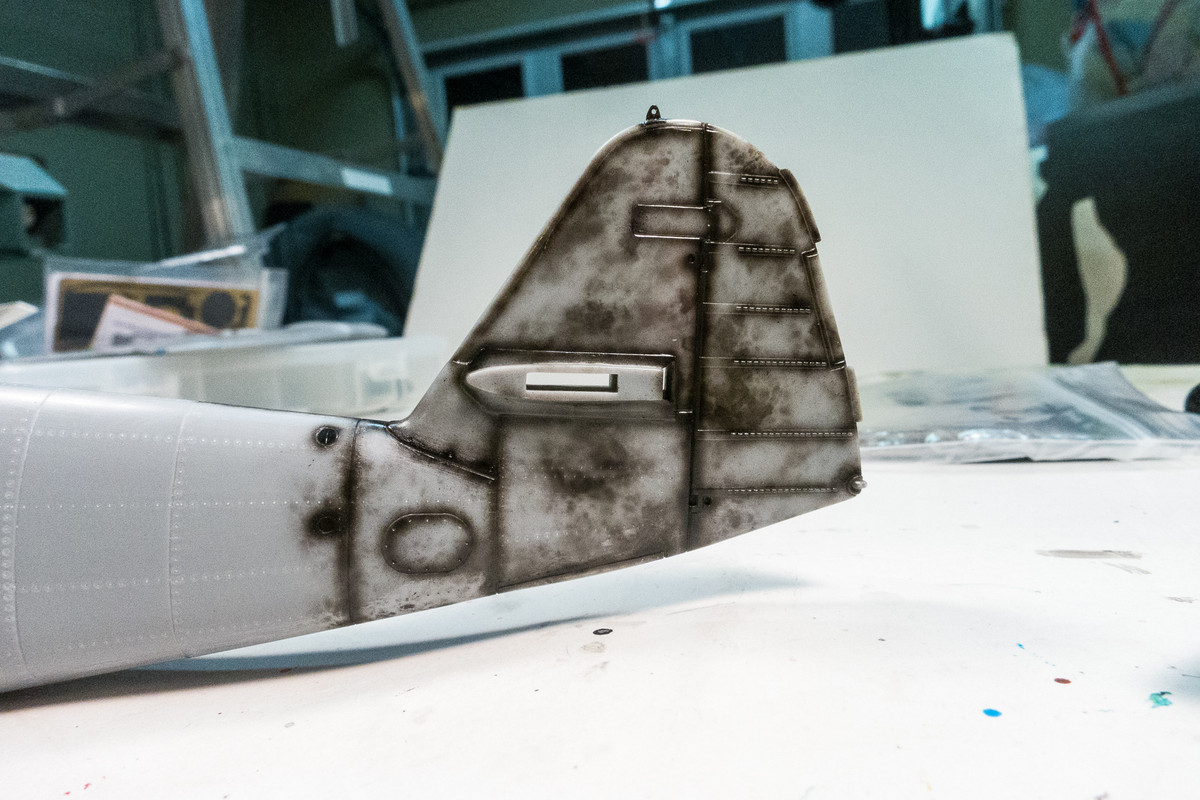
With a artist's template for random hole patterns, I get a second later of harder edged mottling.

Over this preshading pattern, I spray my Light Blue (RLM 76).
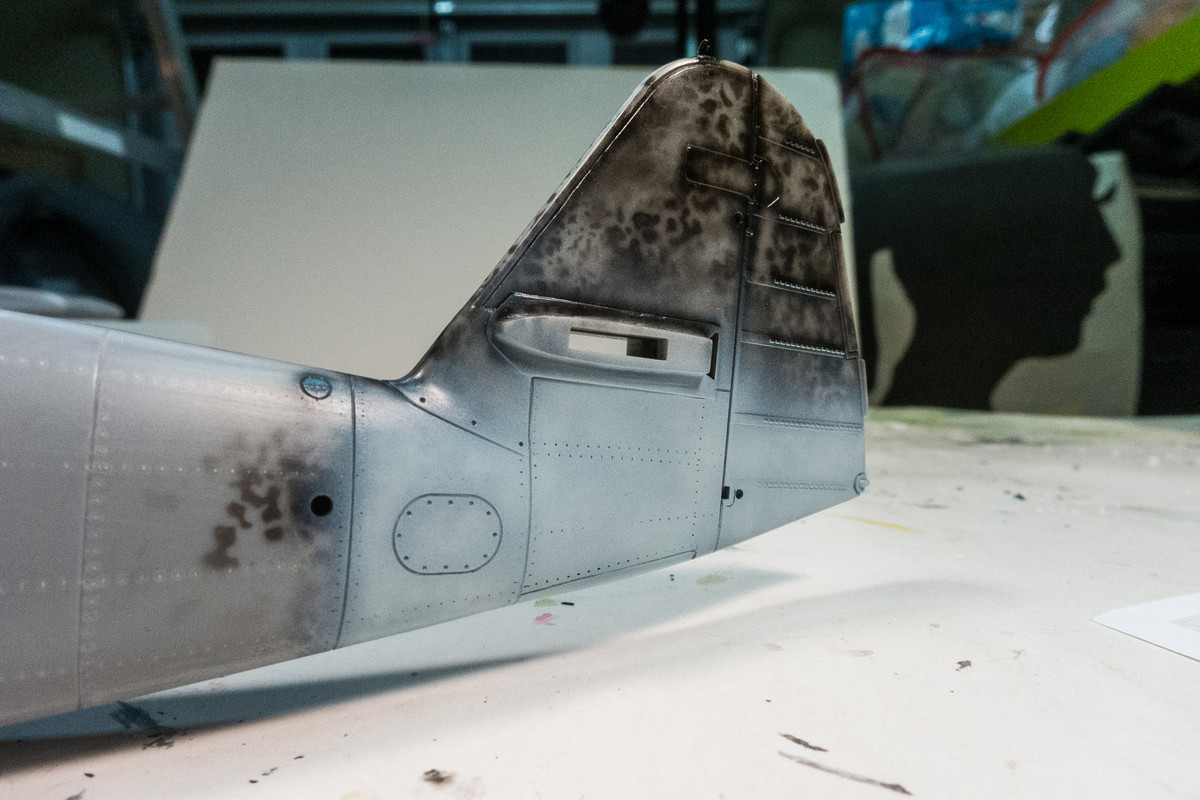
The Light Blue is masked off and the tail unit is painted Grey (RLM 75)
I scaled up the tail mottle pattern from the JaPo 109K book to approximately 1/32 scale and used it trace a mask in AutoCAD to export to my Silhouette cutter.
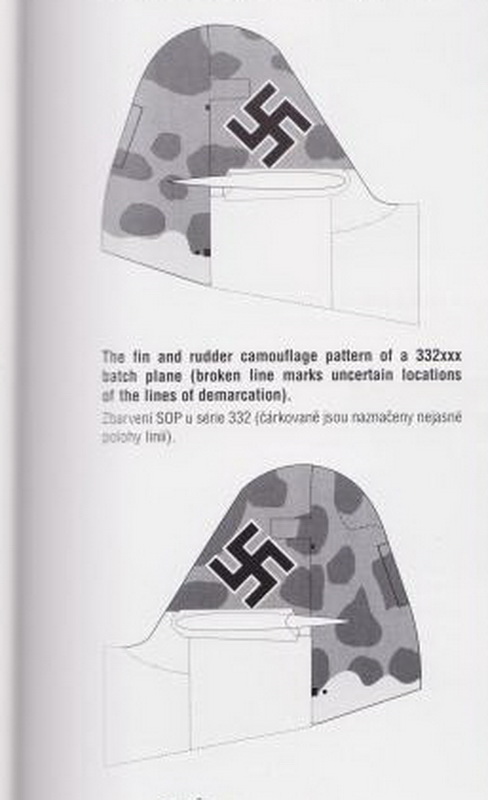
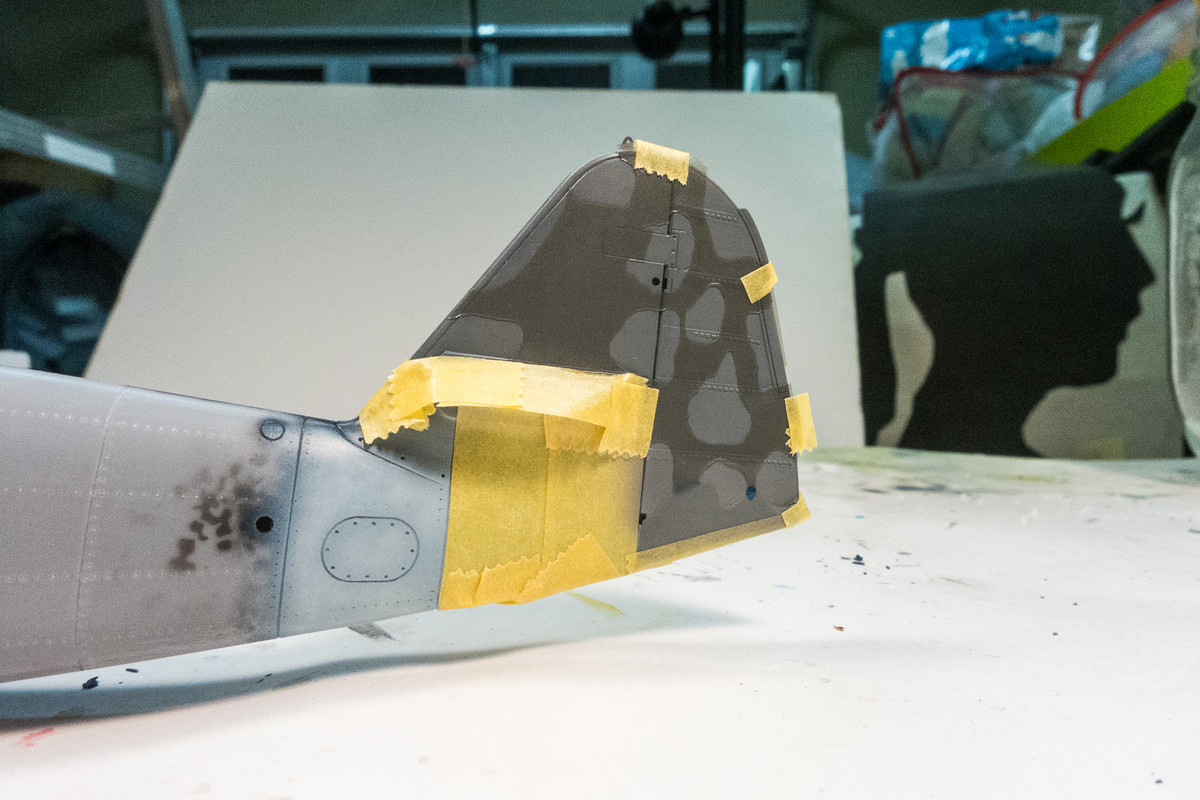
Here is the tail with the final Dark Green (RLM 83).
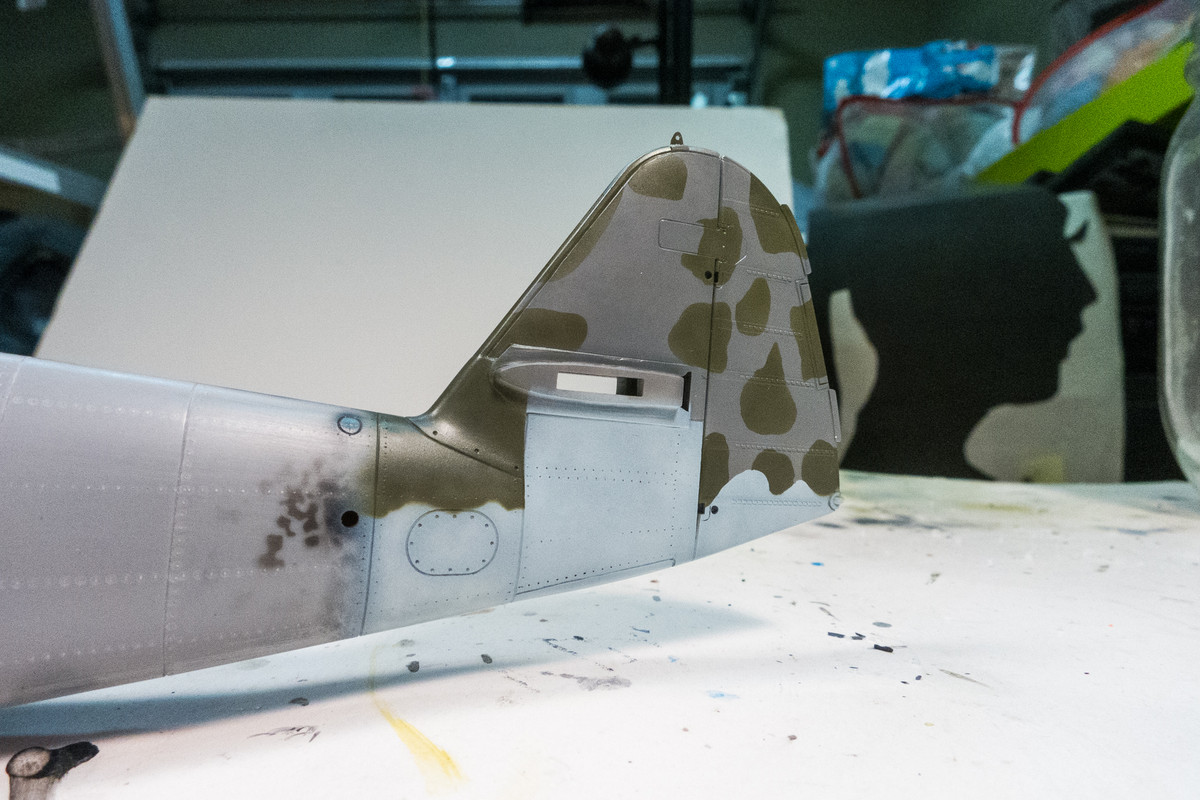
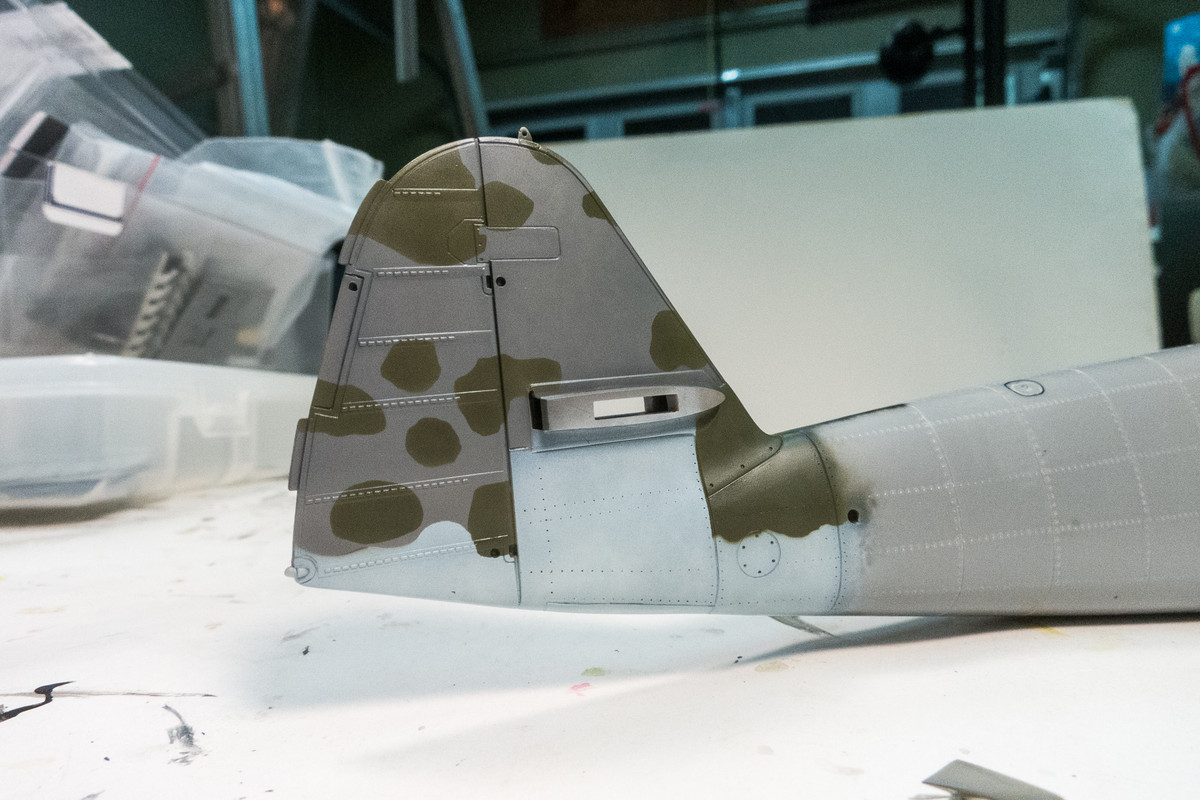
The black swastika is bordered in white and such a thin border is a paint to mask to I'll probably use a decal. The 332884 mask for the tail did not accurately resolve so I'm going to try and cut some new masks. Otherwise, I can also resort to decals.
John aka JKim
-----------<><
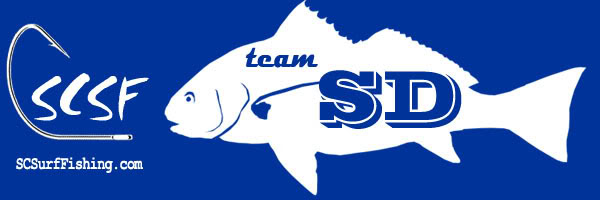
-----------<><
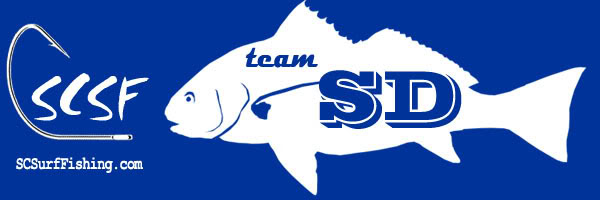
Re: 1/32 Hasegawa Bf109K-4 Weisse 8
Made new masks of the tail code. You can see the previous mask below where the curves of the "3" and the "8" got translated into straight lines. I figured out that exporting to the oldest DXF format in AutoCAD corrects the problem. Will have to remember that!
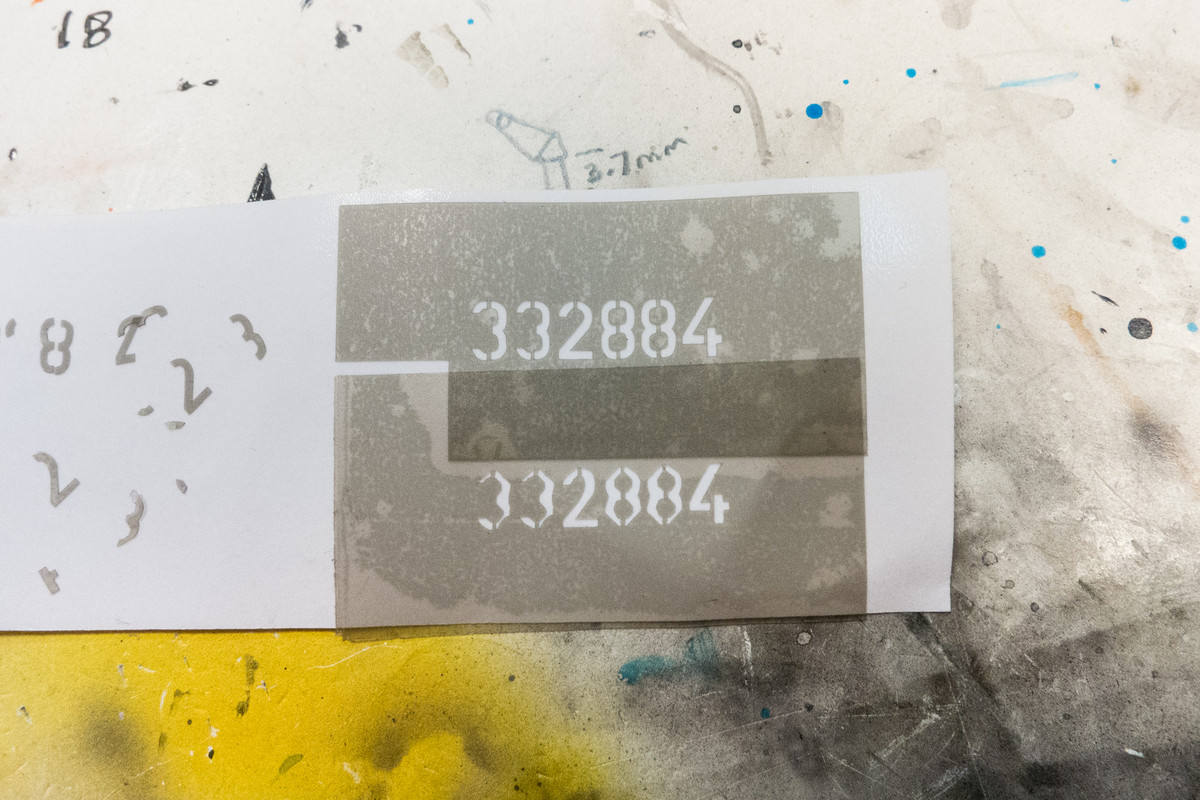
The Werknumbers were painted onto the tail using the new masks.
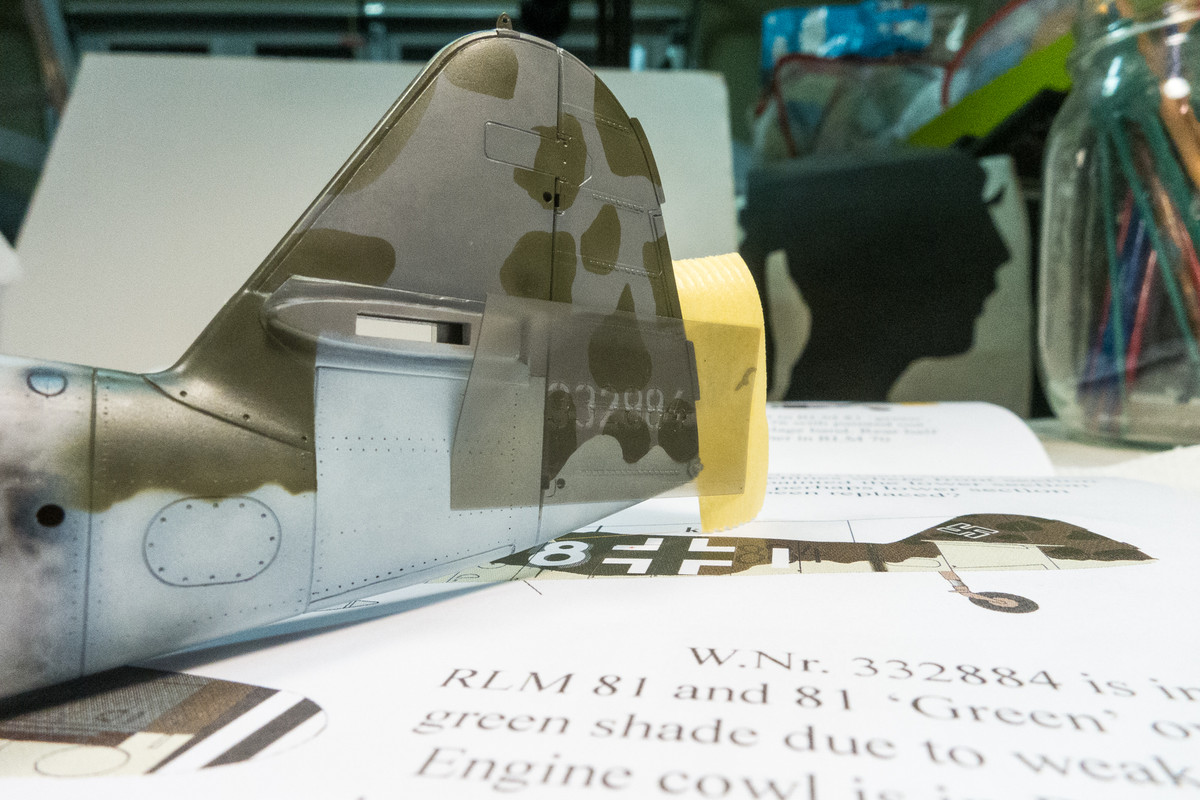
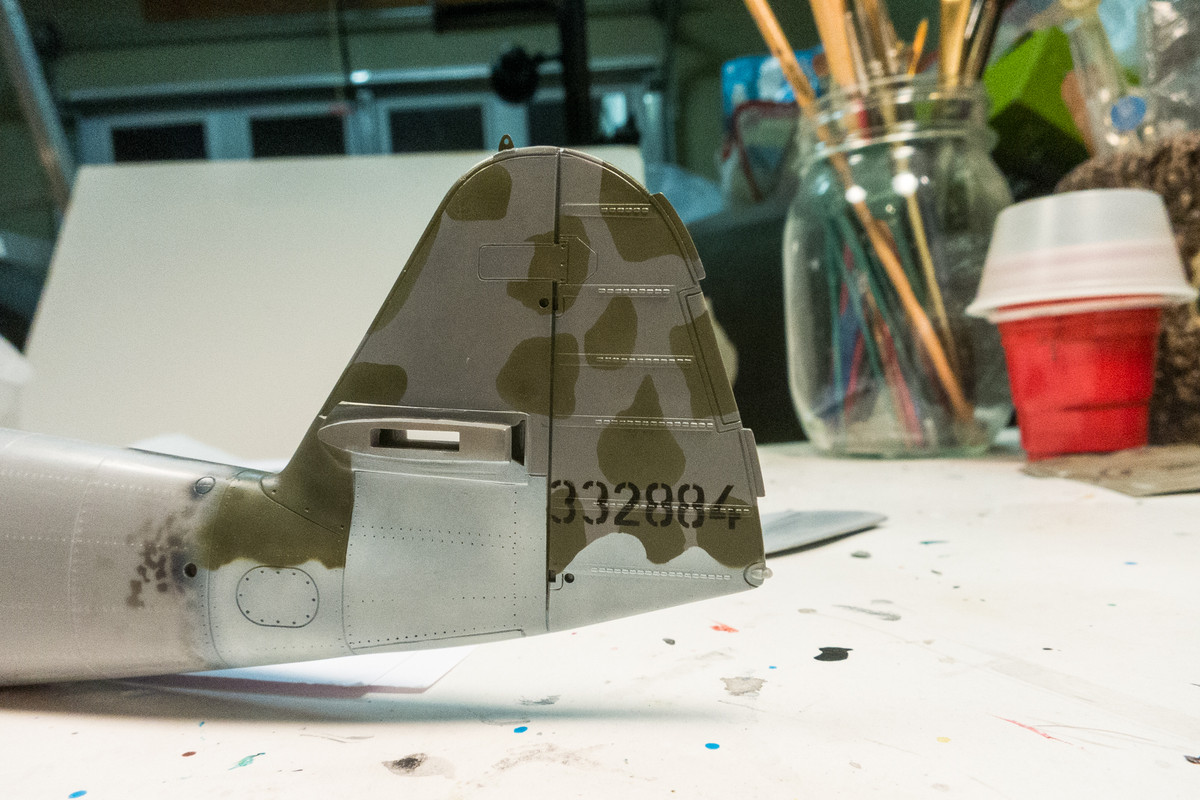

Here's a view from underneath showing the previous work closing the tail wheel doors.
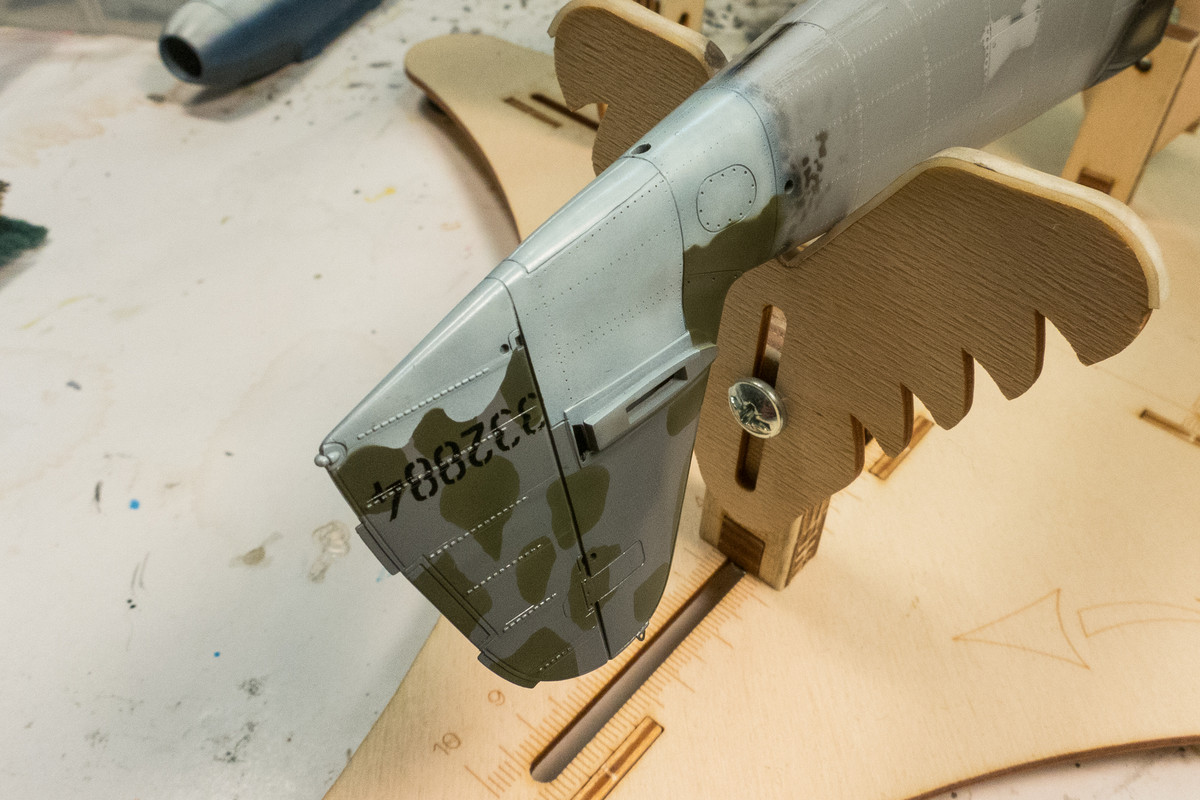
I've given the tail a gloss coat to seal the paint job and I'll apply the swastika decal tomorrow.
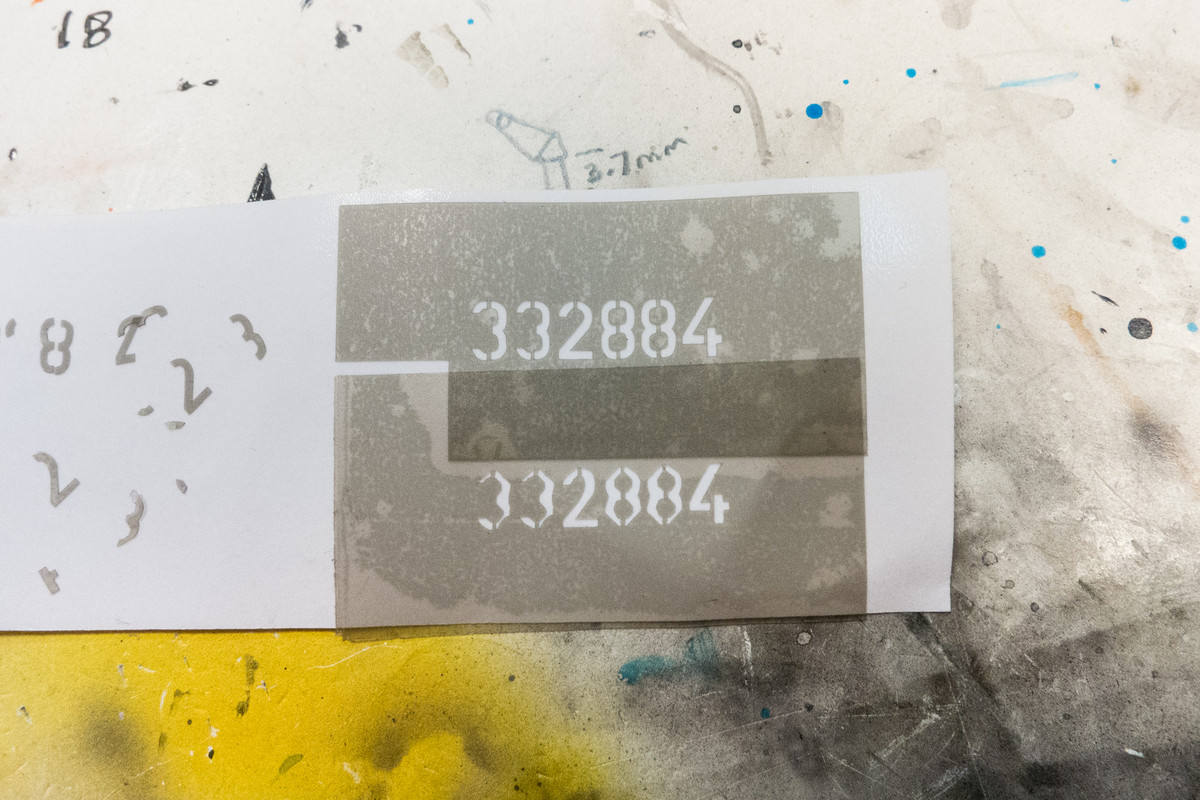
The Werknumbers were painted onto the tail using the new masks.
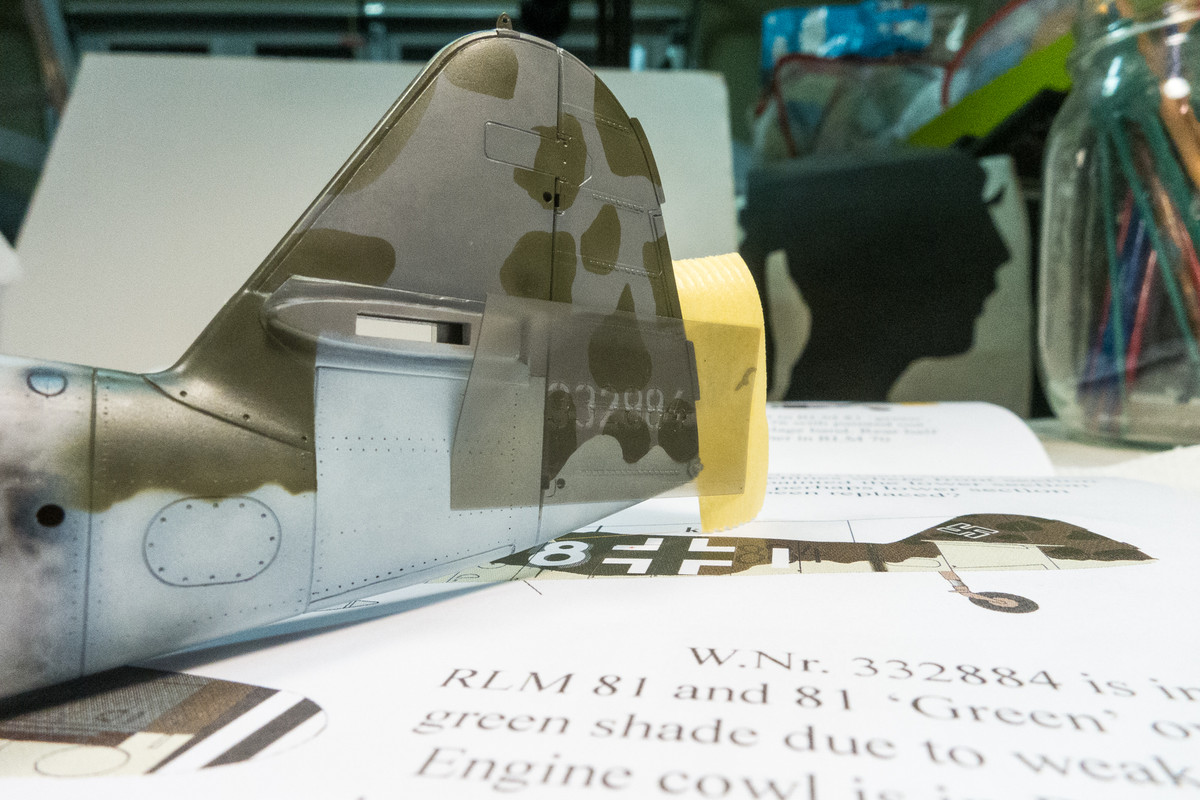
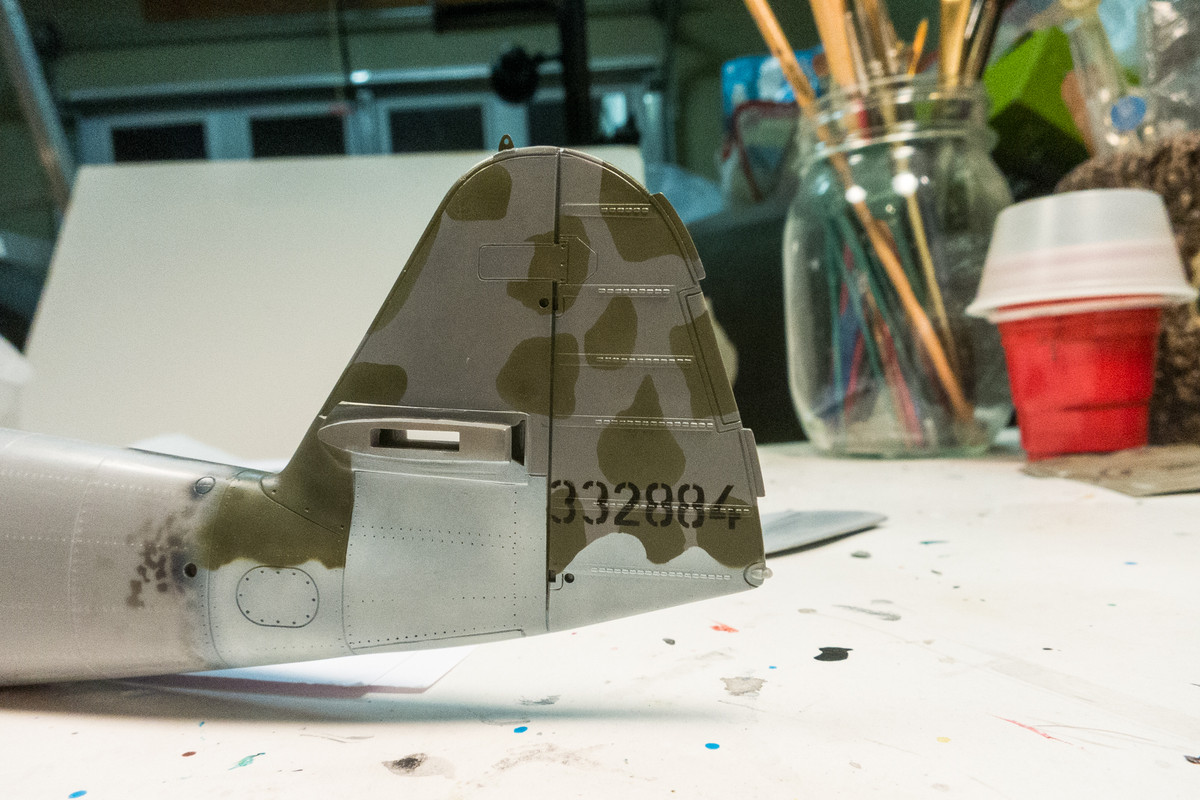

Here's a view from underneath showing the previous work closing the tail wheel doors.
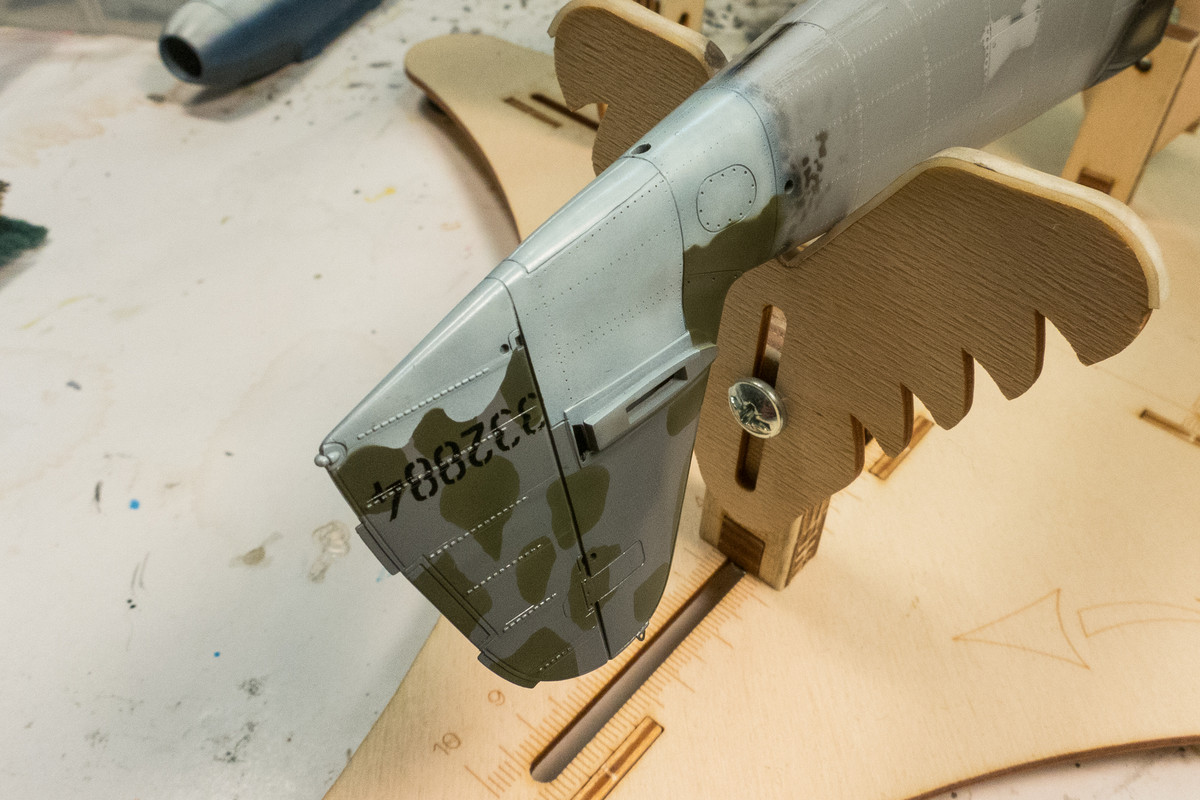
I've given the tail a gloss coat to seal the paint job and I'll apply the swastika decal tomorrow.
John aka JKim
-----------<><
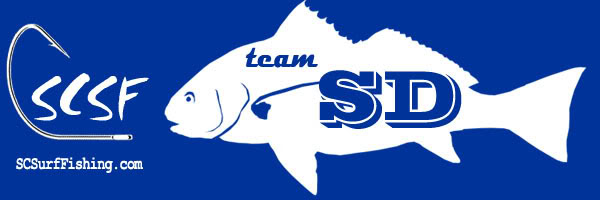
-----------<><
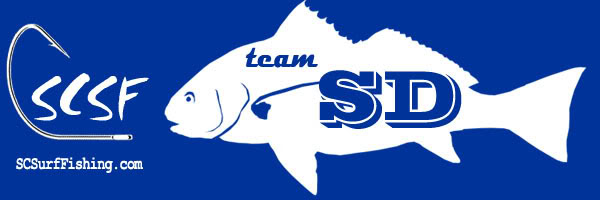
Re: 1/32 Hasegawa Bf109K-4 Weisse 8
Outstanding work, John. Have those random pattern stencils for a while now and I'm looking forward using them on the next airframe on my bench.
When the sun of culture hangs low even dwarfs throw shadows.
Re: 1/32 Hasegawa Bf109K-4 Weisse 8
John, that is amazing work! The longer you look at it, the more you cab see the shading.
To make each build less crappy than the last one. Or, put another way, "Better than the last one, not as good as the next one!"..
- BlackSheep214
- Elite Member
- Posts: 10368
- Joined: Sun Apr 06, 2014 8:47 pm
Re: 1/32 Hasegawa Bf109K-4 Weisse 8
Simply marvelous! I’m actually afraid I’ll mess up mottling and ruin everything on a WW2 Luftwaffe aircraft. I guess I need to find myself a mule aircraft to practice on. I have zero confidence in achieving the same results as yours.
“Who controls the skies, controls the fate of this Earth”
Author unknown- 352nd Fighter Group, Blue-Nosed Bastards of Bodney
“Send one plane it’s a sortie; send two planes it’s a flight; send four planes it’s a test of airpower. - Richard Kohn
Author unknown- 352nd Fighter Group, Blue-Nosed Bastards of Bodney
“Send one plane it’s a sortie; send two planes it’s a flight; send four planes it’s a test of airpower. - Richard Kohn
Re: 1/32 Hasegawa Bf109K-4 Weisse 8
Amazing work!
March as one, Don't look back
Odin's sons... Attack!
Unleash hell! Do not repent! Warfare grants us no lament
Let your weapons slash and tear This is no place for fear
Hold the lines! Move as one! In unity our victory's won
Our shields will form a mighty wall
United we shall never fall
Odin's sons... Attack!
Unleash hell! Do not repent! Warfare grants us no lament
Let your weapons slash and tear This is no place for fear
Hold the lines! Move as one! In unity our victory's won
Our shields will form a mighty wall
United we shall never fall
Re: 1/32 Hasegawa Bf109K-4 Weisse 8
Thanks Torben! I have the Artool Freehand Airbrush Templates plus a small brass template from RB Productions. But the brillo scrubbing pad makes very interesting patterns too!mostrich wrote:Outstanding work, John. Have those random pattern stencils for a while now and I'm looking forward using them on the next airframe on my bench.


Thanks Lyle! You can see it a little better in person than in photographs. The pre-shading is not as visible behind a high contrast pattern such as the tail mottles. But the subtle effect is what I am looking for.LyleW wrote:John, that is amazing work! The longer you look at it, the more you cab see the shading.
Thanks! It's actually a pretty foolproof technique. The worst that can happen is that you lay the paint on too heavy and the pre-shading gets totally covered up, which isn't the end of the world.BlackSheep214 wrote:Simply marvelous! I’m actually afraid I’ll mess up mottling and ruin everything on a WW2 Luftwaffe aircraft. I guess I need to find myself a mule aircraft to practice on. I have zero confidence in achieving the same results as yours.
Thanks Clint!Floki wrote:Amazing work!
I've got two sets of swastikas to choose from... AIMS or Eagle Editions. The AIMS were my first choice since it is a single decal (simpler) but since they were ever so slightly out of register, I chose to use the two part Eagle Editions decals. First, the white portion...

The decal is going on a smooth surface so I am just using the standard Microset/Microsol process. The black portion goes on top of the white with careful positioning to make the borders as even as possible.
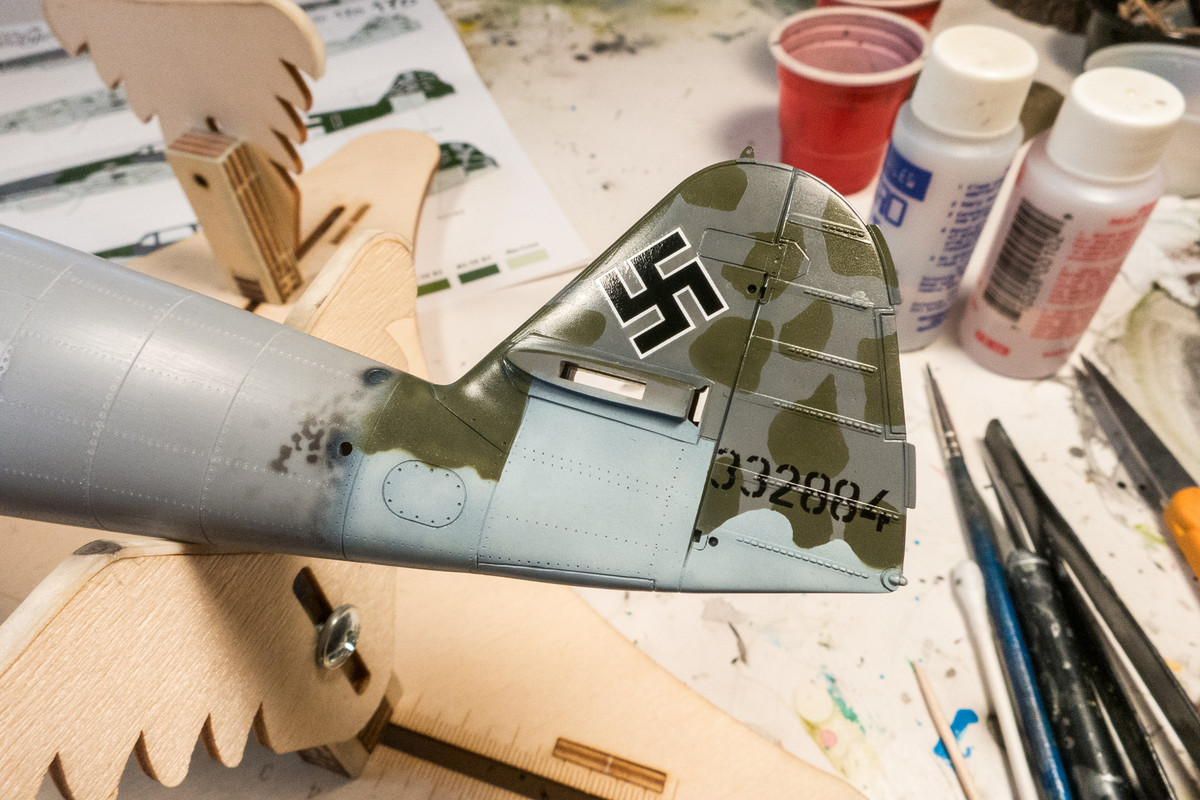
Painting and decaling of the tail unit is done. I'm debating whether to do the pastel wash on the tail now or wait until the rest of the plane is complete.


John aka JKim
-----------<><
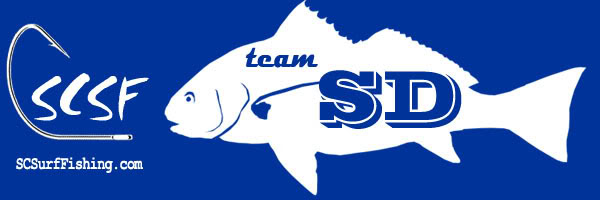
-----------<><